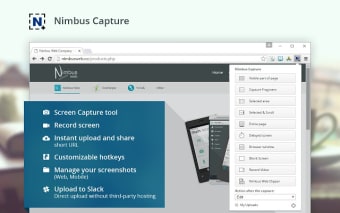Free-to-download screen capture tool
Nimbus Screenshot & Screen Video Recorder is a free utility browser extension that enables users to screen capture and video record an entire web page. This program from nimbusweb.me also includes editing and annotation tools, giving you the ability to improve or cut out parts of the final output.
An excellent alternative to Loom and Scrnli, Nimbus Screenshot & Screen Video Recorder comes with the same basic features. What makes it different though is that it is equipped with useful tools to help you save time and potentially boost your productivity. Plus, it features an intuitive and streamlined user interface.
Feature-packed
With all the screen capture and recorder tools available out there, it is surely hard to pick the one that you can depend on for a long time. Nevertheless, many users trust Nimbus Screenshot & Screen Video Recorder not only for its reliable capturing and recording capabilities but also for its built-in editor. This free browser extension allows you to process screenshots and screen recordings of web pages effortlessly.
When taking a screenshot, the software gives you the option to capture a whole page or only a part of it. For a full page shot, you can even scroll the web page while the process is ongoing. As for screen recording, it only takes a few clicks to use it. Once you have hit the record button, you can start your screencast and share it right away.
Of course, you don’t want to submit or present a raw output. Fortunately, the program includes an editor and an annotation tool that you can readily access. What’s more, the interface is so intuitive, you can get used to it immediately. Still, the extension is not without flaws. One noticeable drawback is that the recorder lacks a timer, making it difficult to identify the moment the recording starts.
Reliable productivity tool
When it comes to reliability, Nimbus Screenshot & Screen Video Recorder is unparalleled. Whether you use it for school or work, the free tool provides a three-in-one solution for your everyday documentation and presentation needs. Apart from the screen capture and the screen recorder, it also comes with a built-in editor that is easy to use. The only problem is that the recorder doesn’t include an on-screen timer.